Accredited press and trade visitors have access to free tickets during the Hof Film Festival. Here we explain how to get tickets online.
The Hof Film Festival operated two portals:
- a ticket portal in which tickets for the face-to-face performances can be retrieved and
- a VOD portal to watch videos online.
Please note that these are two separate portals, you must register and log in separately with both sides.
Ticket Portal
Follow these steps to register in the ticket portal. Important: Use the email address you used to be accredited when registering.
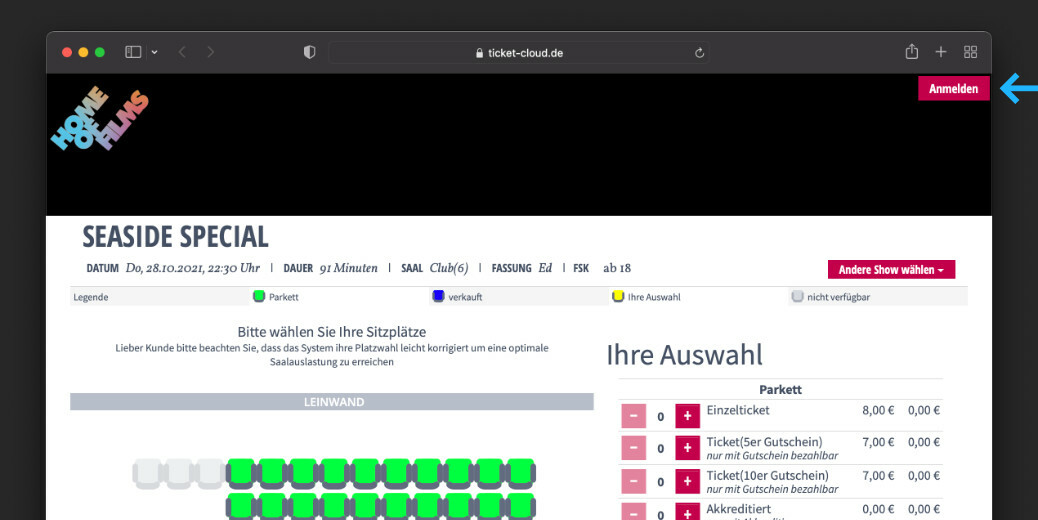
1.) Click on "Login" at the top right of the site.
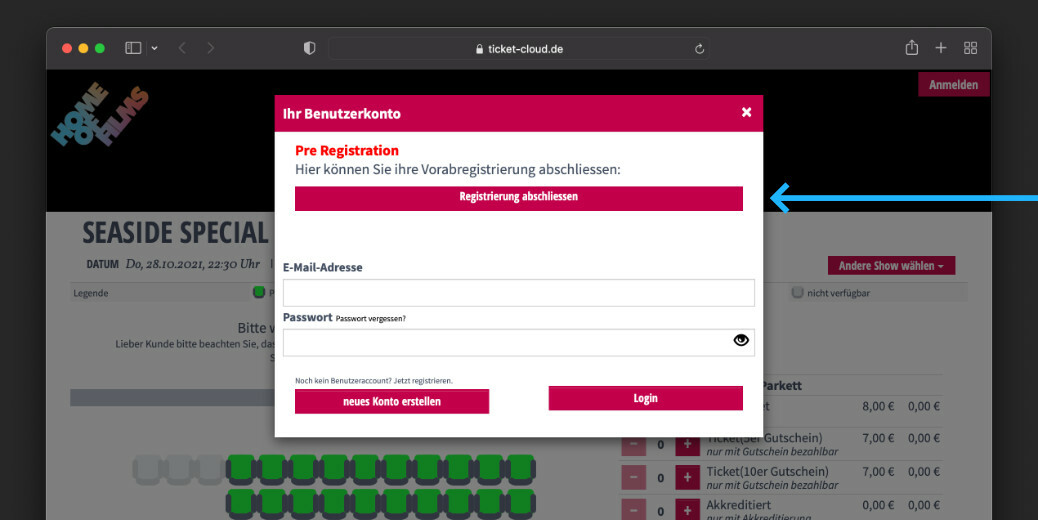
2.) Select the button "Complete registration"
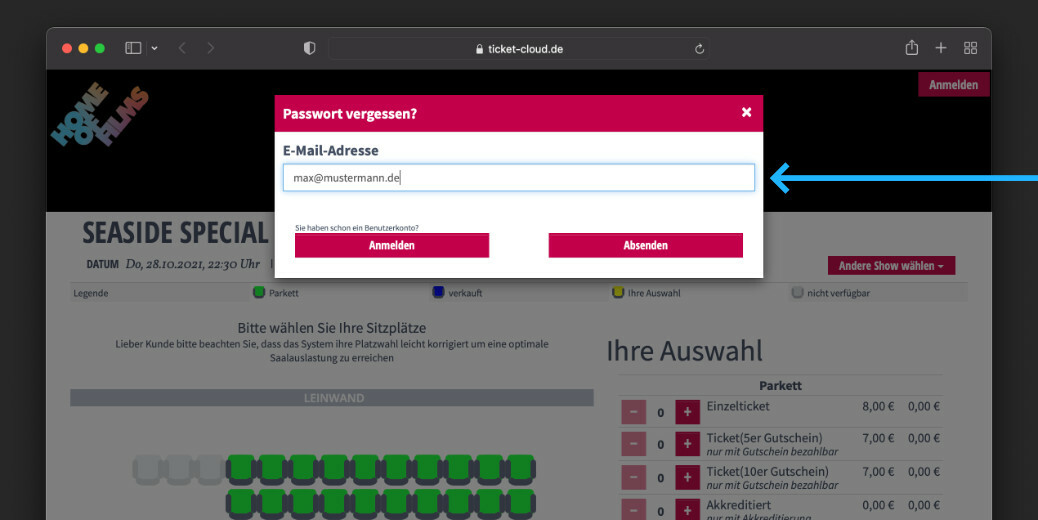
3.) Enter the email address with which you have accredited yourself.
You will then receive an e-mail with a link to set your password. After completing the process, you can log in with your email address and password.
Portals
You can reach the ticket portal in the following ways:
Ticket Portal: Buy a ticket
Follow these instructions to get your free ticket. You can get one card per performance for free. Important: You must log in to access your accreditation. You should always see the button "My Account" and your name in the upper right corner.
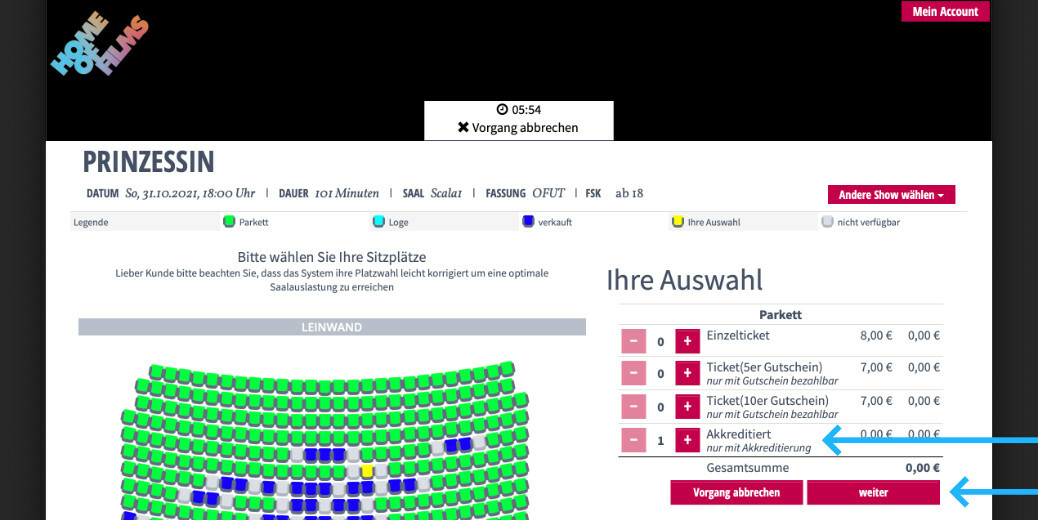
1.) Select a card for accredited people to the right of the seating plan. Then you can click on the desired seat. Then click "Next".
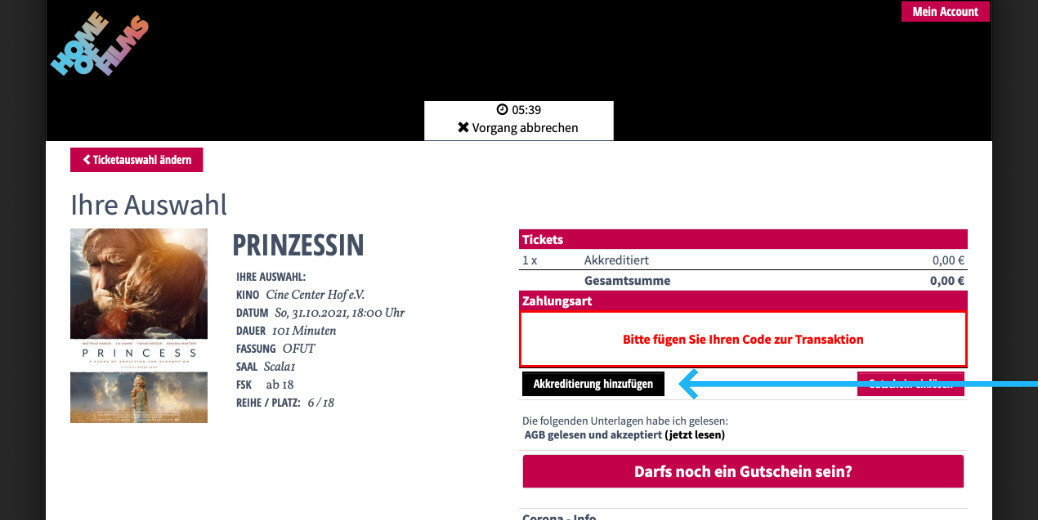
2.) On the next screen, select the "Add Accreditation" option.
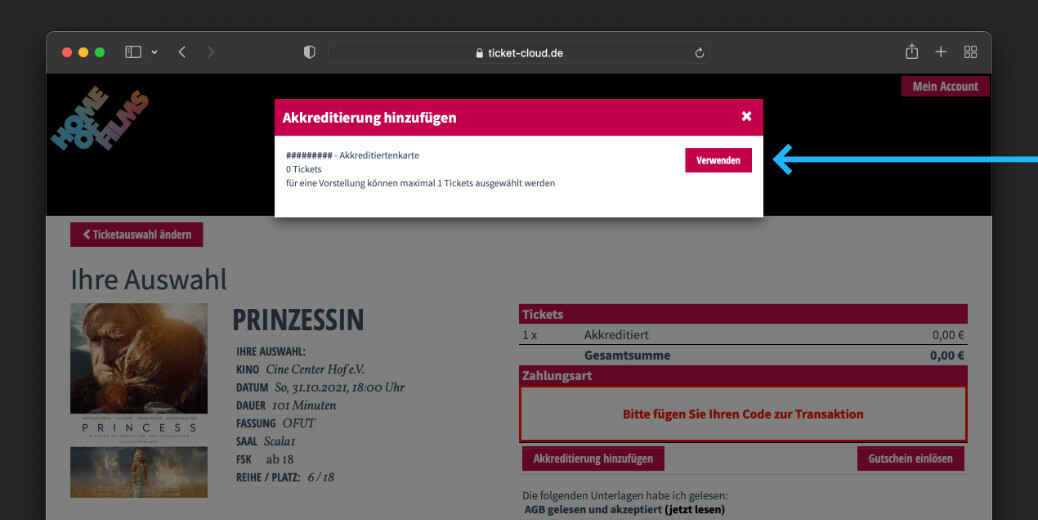
3.) Select your accreditation by clicking on the "Use" button.
Ticket Portal: Check status
If there are any problems with your accreditation, you can check the status of your account by following the steps below.
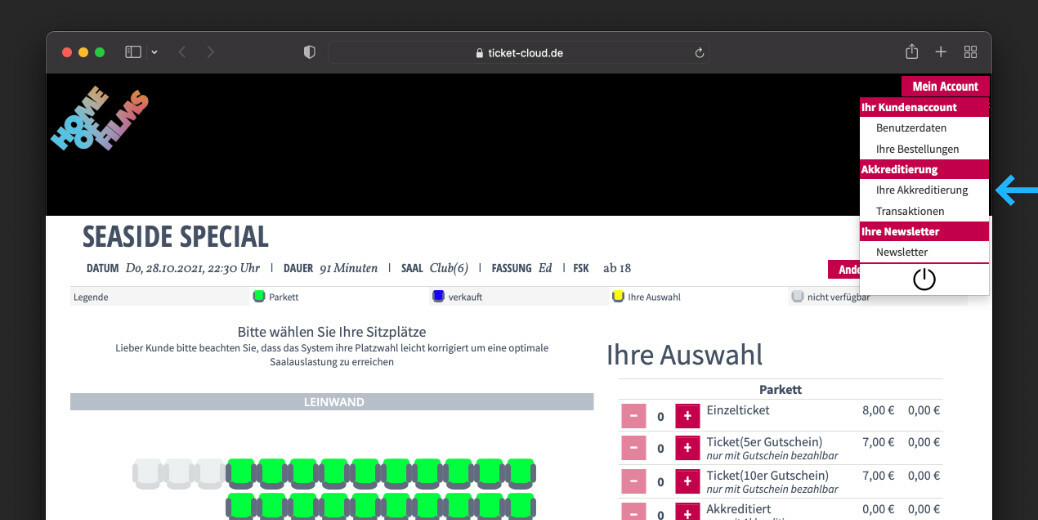
1.) Log in to the ticket portal. Click on the "My Account" button in the upper right corner. A menu will appear, select the option "Your accreditation" here.
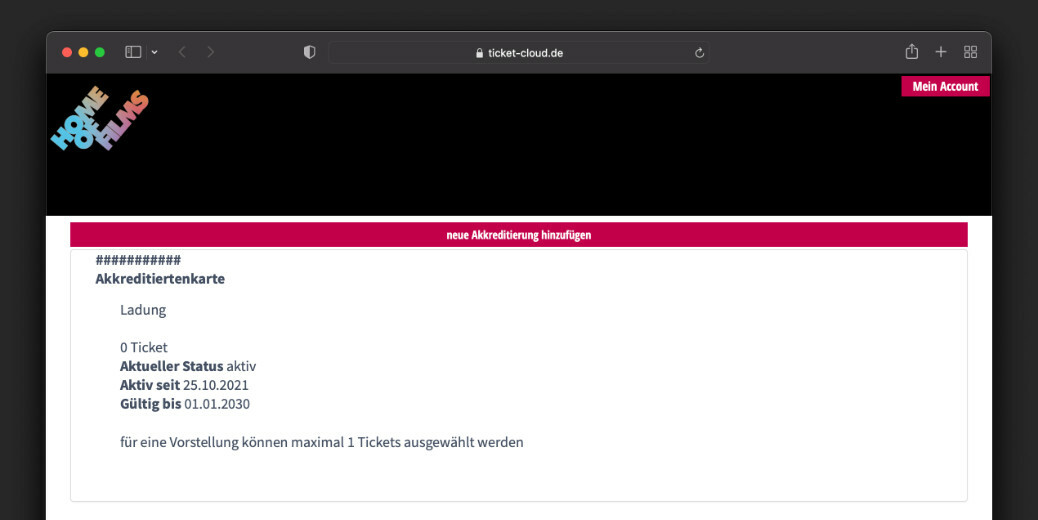
2.) If you are successfully accredited, you will see details of your accreditation on the following screen.
VOD Portal
Follow these steps to register in the VOD portal. You will need the accreditation code that we have sent you by e-mail. There were problems sending the code, please use the code from the e-mail that was sent from Tuesday.
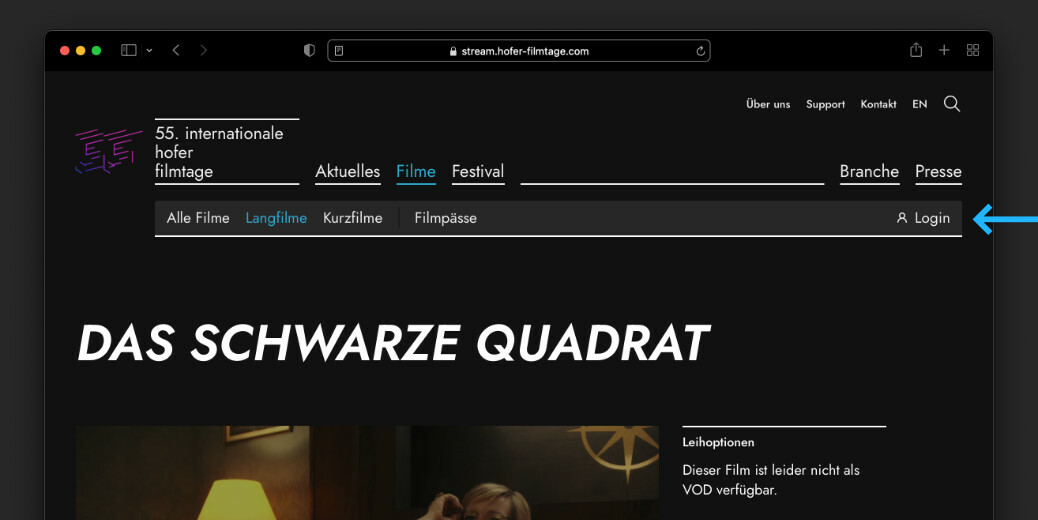
1.) On the Dilm page, click on "Login" at the top right.
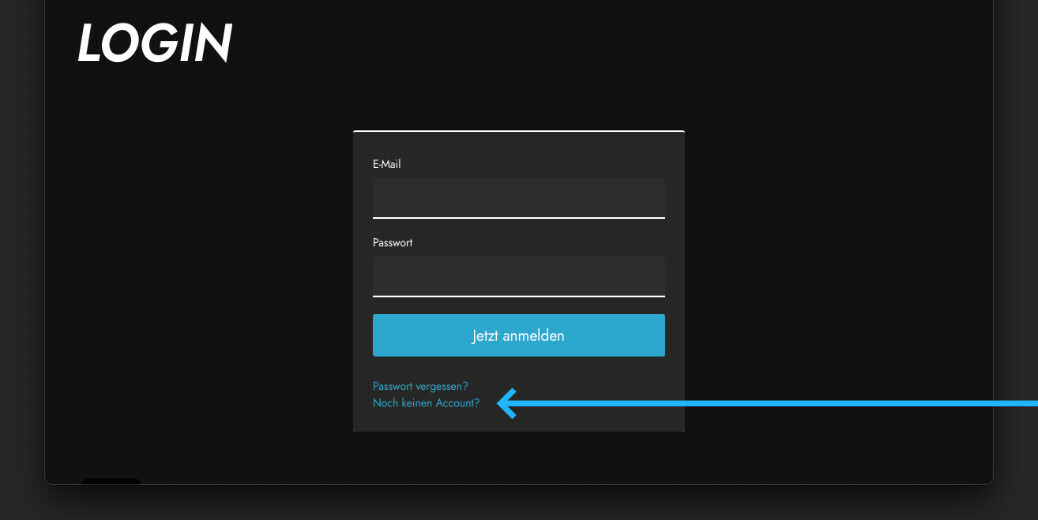
2.) On the login page, select the option "No account yet?".
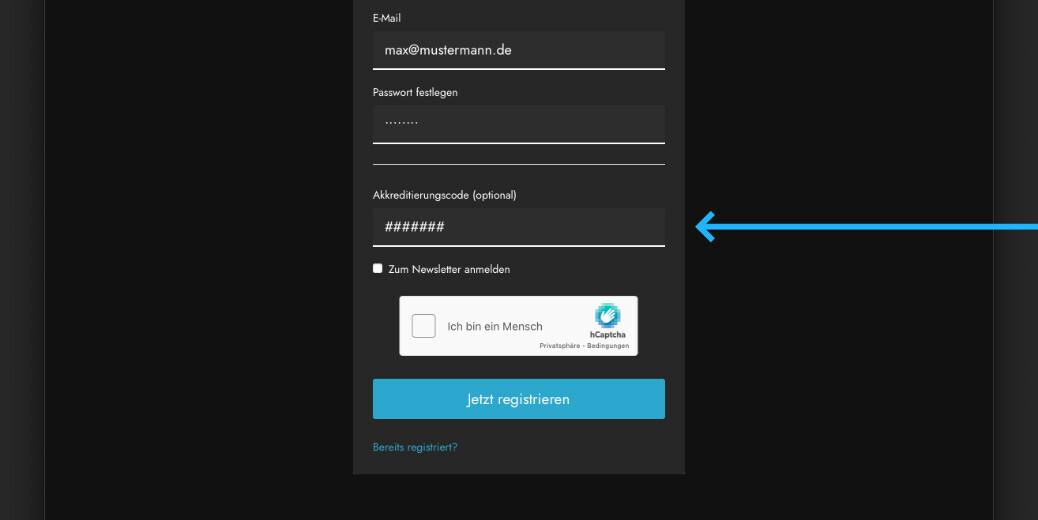
3.) Fill out the form. In the field "Accreditation code" please enter the code from the e-mail. Finally click on "Register now".
Portals
You can reach the streaming portal in the following ways:
VOD Portal: Assign accreditation
You can also obtain accreditation status if you already have an account in our VOD portal. To do this, follow these steps.
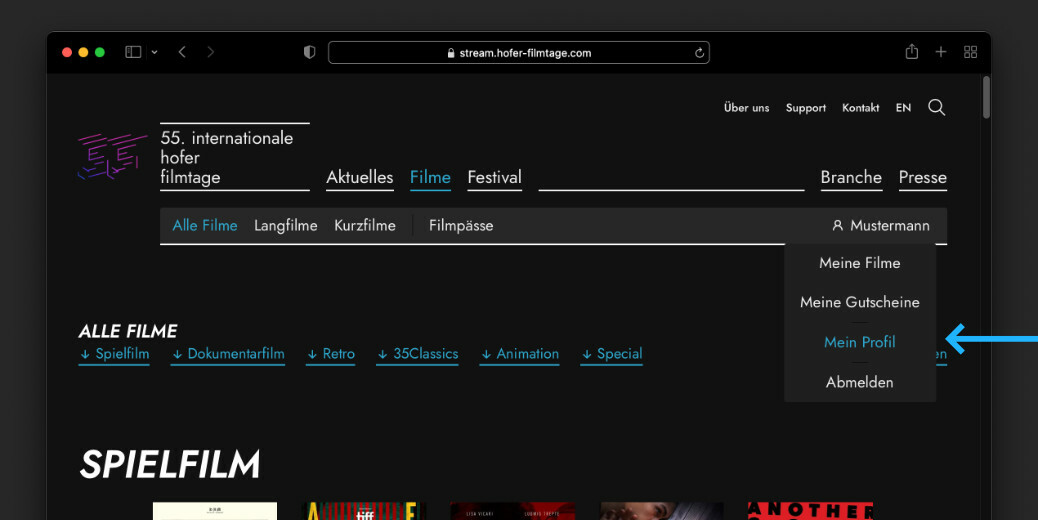
1.) Log in to the VOD portal, then click on their name in the top right corner. A menu will appear. Select the "My Profile" option.
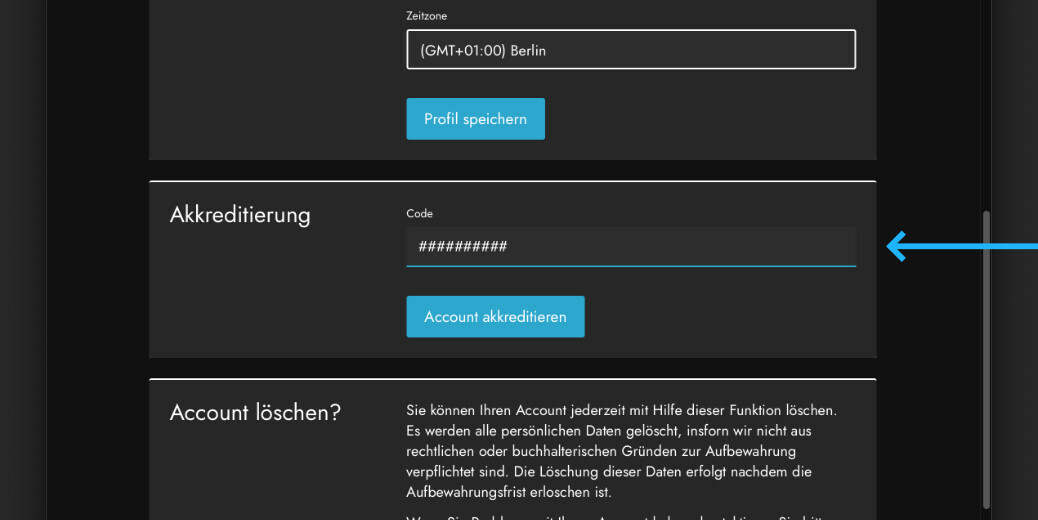
2.) Under your personal data you will find the section "Accreditation". Enter the code from the e-mail here and click on "Accredit account".